Our Process
We bring ideas to life through the power of animation. Our step-by-step process includes understanding the purpose and target audience, crafting a compelling script, designing visually striking illustrations, storyboarding for seamless flow, adding the finishing touch of audio, animating it all together, and finally fine-tuning to ensure the perfect final product for our clients.

How we get things done
1. Purpose
Define the purpose and target audience of the video. This will help guide the tone, style, and content of the video.
2. Script
Create a script for the video. This should include a clear and concise explanation of the topic, as well as any key points or information that you want to convey.
3. Illustrate
Choose an illustration and animation style for the video. Once selected, design of the visuals for the video. This could involve creating character designs, backgrounds, and other visual elements.
4. Storyboard
Create a storyboard that will link both the script and the designed elements.
5. Audio
Record any necessary audio, such as voiceovers or music.
6. Assemble
Assemble the video using animation software. This may involve creating keyframes and animating the visual elements to match the audio and script.
7. Feedback
Review and revise the video as needed to ensure that it effectively communicates the intended information and meets the needs of the target audience.
8. Publish
Publish and distribute the video, either through a video hosting platform or by embedding it on a website or social media page.
Start A Project
Take your brand to new heights with Explainamo's captivating animated explainer videos – engage, educate, and inspire your audience today!
How we get things done
1. Purpose
Define the purpose and target audience of the video. This will help guide the tone, style, and content of the video.
2. Script
Create a script for the video. This should include a clear and concise explanation of the topic, as well as any key points or information that you want to convey.
3. Illustrate
Choose an illustration and animation style for the video. Once selected, design of the visuals for the video. This could involve creating character designs, backgrounds, and other visual elements.
4. Storyboard
Create a storyboard that will link both the script and the designed elements.
5. Audio
Record any necessary audio, such as voiceovers or music.
6. Assemble
Assemble the video using animation software. This may involve creating keyframes and animating the visual elements to match the audio and script.
7. Feedback
Review and revise the video as needed to ensure that it effectively communicates the intended information and meets the needs of the target audience.
8. Publish
Publish and distribute the video, either through a video hosting platform or by embedding it on a website or social media page.
Start A Project
Take your brand to new heights with Explainamo's captivating animated explainer videos – engage, educate, and inspire your audience today!
1. Purpose
Define the purpose and target audience of the video. This will help guide the tone, style, and content of the video.
2. Script
Create a script for the video. This should include a clear and concise explanation of the topic, as well as any key points or information that you want to convey.
3. Illustrate
Choose an illustration and animation style for the video. Once selected, design of the visuals for the video. This could involve creating character designs, backgrounds, and other visual elements.
4. Storyboard
Create a storyboard that will link both the script and the designed elements.
5. Audio
Record any necessary audio, such as voiceovers or music.
6. Assemble
Assemble the video using animation software. This may involve creating keyframes and animating the visual elements to match the audio and script.
7. Feedback
Review and revise the video as needed to ensure that it effectively communicates the intended information and meets the needs of the target audience.
8. Publish
Publish and distribute the video, either through a video hosting platform or by embedding it on a website or social media page.
Start A Project
Take your brand to new heights with Explainamo's captivating animated explainer videos – engage, educate, and inspire your audience today!